我個人修改了一下方法:
1, 要關掉ITUNES及ITUNES HELPER
2, 直接按BLACKRA1N 直至RUNNING沒反應,
3, 只關掉BLACKRA1N,再重新開1個BLACKRA1N並運行
4, HOME+POWER 強制關掉IPHONE長按至出現白平果便放開
5, 就如論壇所說的情況下看到頭像
正常在第一次應該不行,
如第一次不行,請將IPHONE 強制關機,再重新開機,開ITUNES確認是否已連接
再關掉ITUNES及ITUNES HELPER 重試以上4點,正常第2次的就成功了!!!
Step 1) Install blackra1n and iTunes 9 or newer.
Step 2) Close itunes and kill iTunesHelper.exe in taskmanager.
Step 3) Attach your device to your computer using the cable, and run blackra1n. You see this:

Step 4a) Hit the “make it ra1n” button. You will see this: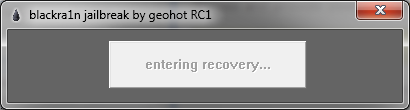
and this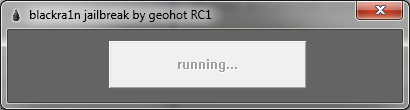
and finally this. This step should only take a couple seconds. If it hangs on running you have itunes helper still running.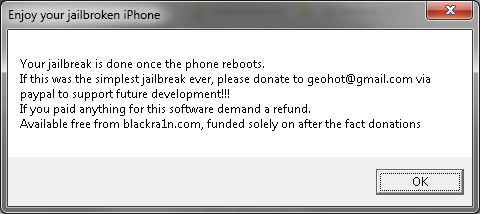
Step 4b) Now, watch your iPhone. It will soon show this. When it reboots it is done:
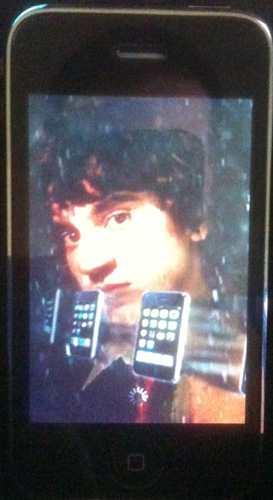
Step 5) Now the jailbreak is done, it’s time to install cydia.
Note: There is plenty of discussion on whats better between cydia, icy, and rock app. I can tell you that Cydia is strongly recommended even if you don’t want to use it. It does everything right and installs a proper BSD base. Rock app is flashy and cool also. The jailbreak install of Rock does not install rock extensions so it is ok to install. The icy install is broken on this jailbreak (version RC1). At this time, I recommend not installing it. It does not get installed with super user permissions and cannot install software properly.
On your device you now have a new icon: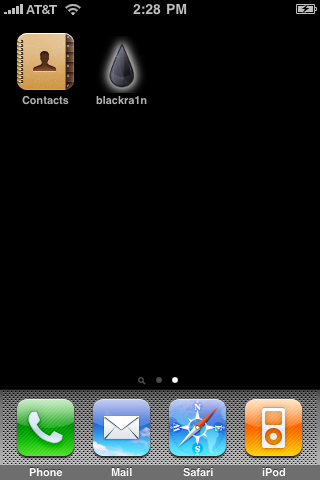
Load this app and select your installer preferences. Remember, we are not skipping cydia, icy doesnt work in RC1, install Rock App if you want also.
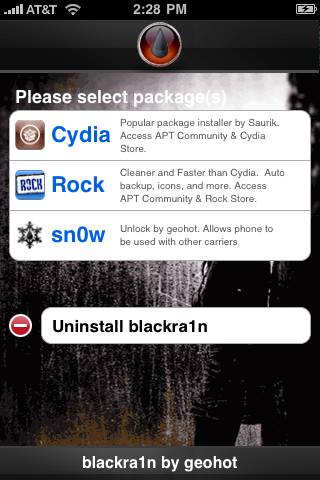
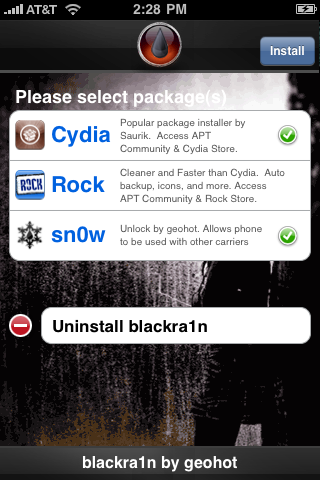
Your selections will now install:
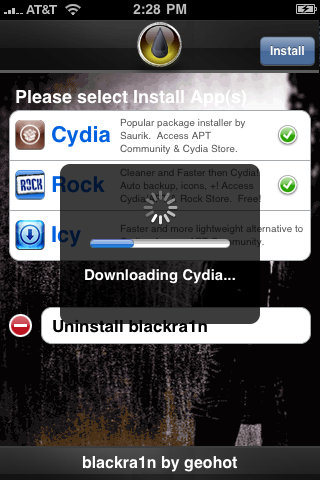
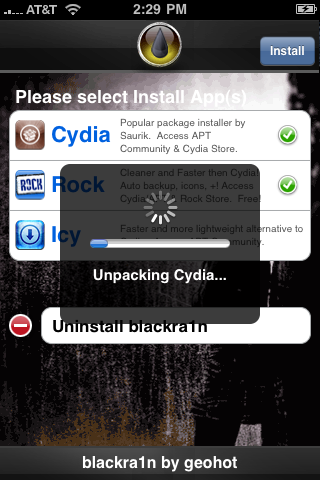
Step 6) When you are all done, load up blackr1n again and use the uninstall blackra1n to remove the blackra1n icon. It’s not needed any longer.
Step 7) Load Cydia, let it reorganize your apps, do the upgrades, and install your software!
Troubleshooting:
1) Blackra1n just crashes - You don’t have itunes 9 installed or your apple mobile device service is not running. Install itunes 9 or reboot to solve.
2) Blackra1n says it’s missing QTCF.dll. Put QTCF.dll into the same folder with blackra1n.exe and run it again.
3) Blackra1n hangs on running… - You need to kill iTunes and iTunesHelper.exe. This step should only take a couple seconds and something should happen.

沒有留言:
張貼留言